Free Any DVD Ripper is a software application designed to copy and convert DVD content into various digital formats. This review delves into its features, performance, pros and cons, and compares it to alternative options available in the market. We’ll explore its capabilities for backup, conversion, and editing, addressing user experiences and addressing potential legal considerations surrounding DVD ripping.
Key Features and Functionality
Free Any DVD Ripper distinguishes itself through its versatility in handling DVD formats and its broad range of output options. The software’s core function revolves around backing up DVD content, offering a user-friendly interface suitable even for novice users. This functionality extends beyond simple copying; it facilitates conversion to a wide array of video and audio formats, making the content accessible across diverse devices.
The supported video formats include popular choices such as MP4, VOB, MKV, AVI, and WMV. This flexibility caters to various playback devices and software applications. Furthermore, the software supports conversion to both standard definition (SD) and high definition (HD) video, providing users with the choice to optimize video quality based on their needs and device capabilities. Audio extraction is also a key feature, allowing users to separate audio tracks from DVDs and convert them into formats like MP3, WAV, AAC, and others, depending on the version and licensing.
Beyond basic conversion, Free Any DVD Ripper incorporates a built-in video editor. This editor enables users to perform essential editing tasks, including trimming video clips to remove unwanted segments, merging chapters or titles for seamless playback, and potentially adding basic effects or watermarks, although this may vary depending on the specific version (some free versions may include watermarks). This integrated editing capability eliminates the need for separate video editing software, streamlining the overall DVD ripping and processing workflow.
The software boasts multi-core CPU processing and advanced technology, resulting in significantly faster DVD ripping speeds compared to other similar applications. Claims suggest speeds up to 30 times faster, but actual performance may vary depending on the hardware specifications of the user’s computer and the complexity of the DVD being processed. This speed enhancement is a considerable advantage, reducing the time required for conversions and backups.
Performance and User Experience
User reviews highlight both positive and negative aspects of Free Any DVD Ripper’s performance. Many users praise its speed and the excellent output quality of the converted videos and audio. The software’s ability to handle various DVD formats, including those with copy protection mechanisms (although legal implications should always be considered), is a significant advantage for users with a diverse collection of DVDs. The ease of use and intuitive interface are also repeatedly mentioned as strengths. The software is praised for its simplicity, making it accessible to users with limited technical expertise.
However, some negative feedback points to the presence of watermarks in certain versions, notably the free versions. This watermark is often described as intrusive and detracts from the usability of the free version. Users have noted the watermark’s prominent display across the entire screen, rendering the free version less useful for those seeking a watermark-free experience. The inclusion of a watermark in the free version serves as a marketing strategy to encourage users to upgrade to the paid version.
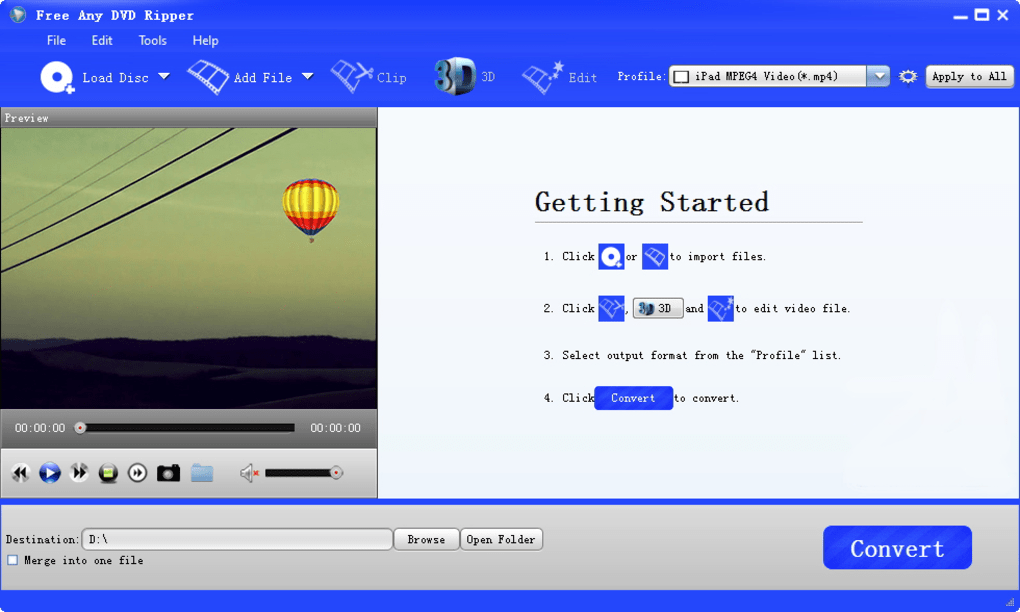
The paid version, while offering a watermark-free experience and potentially other advanced features, comes with a price tag that might deter some users. The cost of upgrading needs to be weighed against the value derived from the watermark removal and any extra features included in the paid version. The balance between free access with limitations and paid access with enhanced features should be considered before deciding which version to choose.
Comparison with Alternative DVD Ripping Software
The market offers numerous alternative DVD ripping software applications. Some notable competitors include FreeStar Free DVD Ripper, Free DVD Audio Ripper, Magic DVD Ripper, and others. These alternatives often provide similar core functionalities but may differ in terms of features, supported formats, user interface, and pricing.
Direct comparison often reveals subtle differences. For instance, some competitors might offer a wider array of supported output formats or more advanced editing capabilities. Others may focus specifically on audio extraction, excelling in that area compared to more general-purpose rippers. Pricing models can also vary, with some offering completely free versions while others employ freemium models or subscription-based access.
The choice of the best DVD ripping software ultimately depends on the user’s specific requirements and priorities. Users needing a balance of features and ease of use, especially those comfortable with potential watermarks, might find Free Any DVD Ripper a suitable option. However, users seeking a completely watermark-free experience and advanced editing features might need to explore the paid version or consider alternative applications with more comprehensive capabilities.
Legal Considerations
The legality of DVD ripping varies across jurisdictions. Copyright laws protect the content on DVDs, and unauthorized copying or distribution can lead to legal repercussions. While some DVD ripping is permissible for personal backup purposes, creating and distributing copies for commercial or widespread sharing is generally illegal. Before using any DVD ripping software, it’s crucial to understand and comply with the copyright laws in your region. DVDs with copy protection mechanisms may present additional legal hurdles, and attempting to bypass such mechanisms might violate copyright and potentially lead to legal action. Users must respect copyright laws and engage in ethical DVD handling.
Conclusion
Free Any DVD Ripper presents a viable option for users seeking a straightforward and relatively speedy way to back up and convert DVDs. The software’s user-friendly interface and wide range of output options make it accessible to a broad spectrum of users. However, potential users should carefully consider the limitations of the free version, particularly the watermark, and weigh the benefits against the cost of upgrading to the paid version or exploring alternative software applications. The software’s speed and ease of use are undeniable advantages, but awareness of legal implications surrounding DVD ripping is paramount. Users must ensure their use of this software aligns with the copyright laws of their jurisdiction.
File Information
- License: “Free”
- Latest update: “May 23, 2023”
- Platform: “Windows”
- OS: “Windows XP”
- Language: “English”
- Downloads: “60.5K”
- Size: “28.67 MB”
















